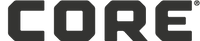Bringing light to your campsite has never been so easy! With a few easy steps your lighted tent with be shinning in no time.
- Insert 4 D batteries into battery box
- Connect battery box to tent with USB cord on ceiling of the tent
- Place battery box into pouch on the tent ceiling and zip shut
- Once the battery is connected, the light switch will light up
- Press light switch to toggle through modes
If your light isn't working check all connection points and make sure that the batteries are install correctly.
More Questions? We're happy to help! Contact customer service at 1-888-775-5628 or help@coreequipment.com